Exclude internal traffic
Employee Entrance takes employee traffic out of your way
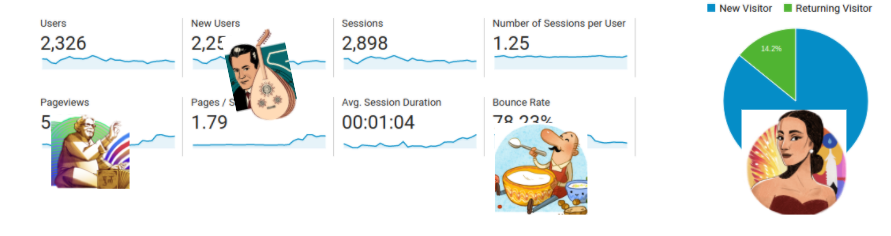
Google Analytics allows you to see what is happening on your website. The problem is employee traffic can obscure visitor traffic.
Marketing experts need clean traffic reports
Getting your message out clearly on your website takes work. Working on your website can generate unwanted traffic in your reporting.
Working from home
More and more people are working remotely. That means employees and contractors are working from external locations. Traditional filters like excluding IP address filters don't work because the workers are coming from their remote IP addresses rather than a corporate network.
Many home offices use residential based Internet services. These services use Dynamic Host Control Protocol (DHCP). That means the IP address from the work location can change from time to time. The work address does not change, but the IP address used at the physical location can change.
Employee Entrance
An Employee Entrance from SearchBox allows you to control and filter out employee traffic.
Employees just visit the Employee Entrance web page on your site and their traffic is automatically segmented from other visitor traffic.
Web visitors who go through the Employee Entrance receive a badge that shows up at the bottom of each page they visit.
Website activity with an Employee Entrance badge is handled separately. It can be filtered and taken out of your way.
Features
There is more you can do with employee traffic. You can segment it and analyze it like any other user type, like New Users or Returning Users. The Employee Entrance creates a new Google Analytics user - an Employee.
List of Services
- Filtering
Item Link List Item 2
Filtering is the fastest and easiest way to remove employee traffic from all your reports in specific view. You can filter some views while leaving employee traffic in other views (like All Website Data)
- Segmentation
Item Link List Item 1
Employee traffic can be segemented in Google Analytics. You can use Segments to combine and exclude different populations
- By Location
Item Link List Item 3
The Employee Entrance works from any location
- By Browser
Item Link List Item 4
You can take any brower through the Employee Entrance
- By Device
Item Link
You can see employee traffic by device
- By Operating System
Item Link
You can see employee traffic by computer operating system.
Badge Persistence
When you pick up a badge, it stays with the browser. You can leave the site and return without having to go through the Employee Entrance again. The Employee badge stays in place until the browser cache is cleared.
When you return to the site, you can check to see that you still have an employee badge by scrolling to the bottom of a page.
Exiting
To exit, just return to the Employee Entrance and click the EXIT button. This will remove the employee badge from your browser and you are good to go.
After you exit, the employee badge will no longer be at the bottom of the page and your website activity will be recorded as visitor.
FAQs
- What browsers are supported?
ALL OF THEM
The Employee Entrance works on every browser including Chrome, Safari, Internet Explorer, Edge, Firefox, Opera and more.
If you find a browser where the Employe entrance does not work, please let us know.
- Can the Employee Entrance be behind a firewall?
YES
You can take your employee badge through a firewall.
- Can the Employee Entrance be used with a login screen
YES
The employee entrance badge can work for any website in the same domain. So you could pick up your badge at login.mydomain.com and then visit www.mydomain.com.
If you have questions, just reach out.
- Does the Employee Entrance use cookies?
NO
The Employee Entrance does not use third party cookies or first party cookies. It is between you and the website.
- What devices are supported?
ALL OF THEM
The Employee Entrance works on any device that uses a browser including mobile phones, tablets, laptops and desktops.
- What locations are supported
EVERYWHERE
If your browser can reach the website than the Employee Entrance will organize your internal traffic.
- Does it work with dev and testing
ABSOLUTELY
The Employee Entrance can manage developers and testers accessing the sit.
If your team runs regression testing on your website, then the Employee Entrance can filter test hits, sessions and users from live customer interactions.
Cookies and privacy concerns
The Employee Entrance does not use cookies so there is no need to update your policies.
The employee badge is first-party data. That means it is only visible from within the domain that has the Employee Entrance.
Try the Employee Entrance here.
Marketing Measurement
Direct Sales
Ecommerce
Retail





